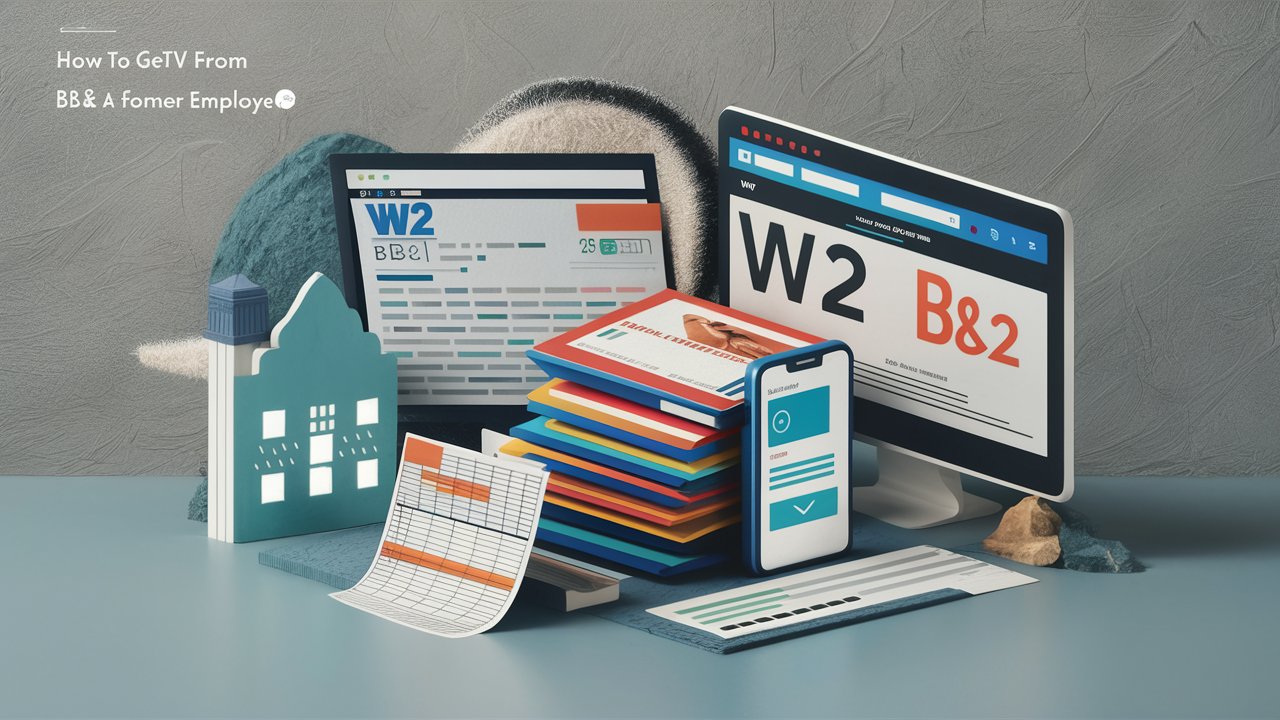Navigating the process of obtaining your W2 form from a previous employer can seem daunting, but with the right information, it becomes manageable. If you previously worked at BB&T (now part of Truist after merging with SunTrust), this guide will help you understand how to obtain your W2 form.
Key Takeaways:
- Understanding the importance and uses of a W-2 form.
- Knowing the benefits of having your W-2.
- Recognizing why former employees might need their W-2.
- Getting familiar with BB&T’s transition to Truist.
- Learning the steps to obtain your W-2 from Truist.
What is a W-2 Form?
A W-2 form, also known as the Wage and Tax Statement, is a document that employers are required to send to each of their employees and the Internal Revenue Service (IRS) at the end of each year. The form details the employee’s annual wages and the amount of taxes withheld from their paychecks. This form is crucial for preparing your tax returns.
Benefits of a W-2 Form
- Tax Filing: The primary benefit of the W-2 form is that it provides the necessary information for you to file your federal and state income taxes.
- Loan Applications: When applying for loans, you may need to provide your W-2 forms to verify your income.
- Financial Records: Keeping W-2 forms helps you maintain accurate financial records.
- Income Verification: They serve as proof of income when required for various applications, such as rental agreements and public assistance programs.
Why Former Employees Need Their W-2 Form?
Former employees need their W-2 forms for several reasons, including filing taxes, applying for financial aid, securing loans, or verifying employment and income. Not having access to your W-2 can lead to delays in these processes and potential penalties from the IRS for late tax filings.
Overview of BB&T
BB&T Corporation was an American bank holding company based in Winston-Salem, North Carolina. In 2019, BB&T merged with SunTrust Banks to form Truist Financial Corporation, one of the largest financial services institutions in the United States. This merger means that former BB&T employees must now go through Truist to obtain their W-2 forms.
How to Get W-2 from BB&T as a Former Employee?
1. Check Your Records
Before contacting anyone, it’s a good idea to check your own records. You may have saved your previous W-2 forms electronically or in physical form. Searching through your emails or any personal files might yield a copy of the W-2 you need.
2. Contact Truist HR
If you cannot find your W-2 in your personal records, the next step is to contact Truist’s Human Resources (HR) department. Here’s how:
- Gather Necessary Information: Before making the call, ensure you have all the relevant information at hand. This includes your full name, Social Security number, and the last date of your employment with BB&T.
- Call Truist’s HR Department: Use Truist’s official website to find the correct contact information for their HR department. They can guide you on the process to obtain your W-2 form.
- Verify Your Identity: Be prepared to verify your identity. You might need to provide additional details for security purposes, such as your date of birth or previous addresses.
3. Check for Online Portals
Some companies offer online portals where former employees can access their W-2 forms. It’s worth checking if Truist has such a system in place. If available, you can register or log in to access and download your W-2 form.
4. Request Additional Copies
If you need an extra copy of your W-2 form, whether for a loan application or another reason, you can request this from Truist. Make sure to specify why you need the additional copy to expedite the process.
Important Considerations
- Timely Request: It’s best to request your W-2 as soon as possible after the end of the tax year to avoid delays. Companies typically send out W-2 forms by January 31st, so if you haven’t received it by mid-February, contact Truist immediately.
- Tax Filing Deadline: Keep the tax filing deadline in mind. Ensure you submit your tax return on time to avoid penalties.
- Persistent Issues: If you encounter difficulties or have further questions, don’t hesitate to contact Truist’s HR department directly. Persistence is key if you initially face any hurdles.
Also Read…
FAQs
1. How long does it take to receive my W-2 form from Truist?
The time can vary, but typically, once requested, it should take a few business days to a few weeks to receive your W-2 form.
2. What if Truist doesn’t have my W-2?
If Truist cannot locate your W-2, it’s important to check with the IRS for a substitute form or additional steps to retrieve your information.
3. Can I get my W-2 form electronically?
Yes, if Truist offers an online portal, you can download your W-2 form electronically. Check their official website or contact HR for details.
4. What if I need my W-2 form urgently?
Express your urgency to Truist’s HR department, and they may expedite the process for you. Additionally, checking for an online portal can speed up the retrieval.
5. How do I verify my identity when requesting my W-2?
You might need to provide your full name, Social Security number, date of birth, and previous addresses. Ensure you have these details ready when contacting HR.
6. What if I’ve changed my address since leaving BB&T?
Inform Truist HR of your new address to ensure they send the W-2 to the correct location. Updating your information promptly is crucial.
7. Can I request multiple copies of my W-2 form?
Yes, you can request multiple copies if needed. Be clear about why you need additional copies when contacting Truist HR.
By following these steps and understanding the importance of the W-2 form, you can ensure that you have the necessary documentation for your tax filings and other financial needs. Don’t delay in reaching out to Truist for your W-2 form to avoid any complications.