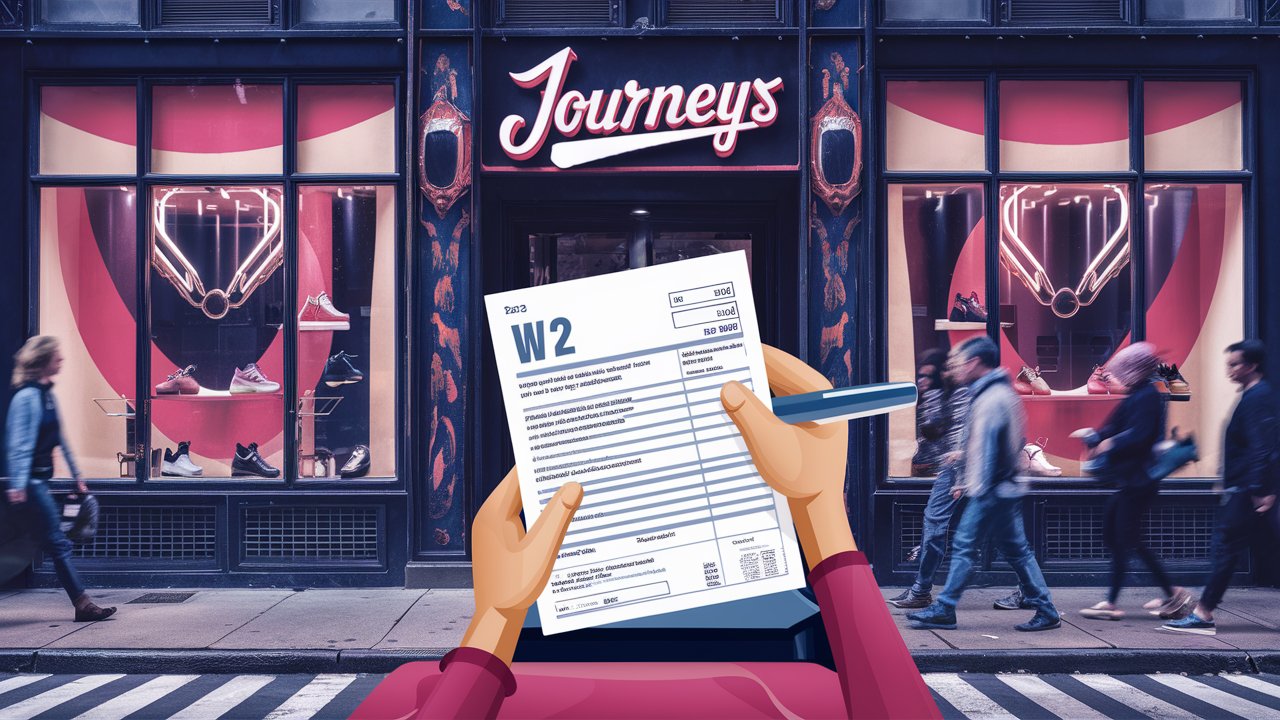Retrieving your W-2 from a former employer is a crucial step in ensuring that you meet your tax obligations. As a former employee of Journeys, understanding the process to obtain your W-2 form is essential. This article will guide you through the steps to get your W-2 from Journeys, explain what a W-2 form is, and discuss why it is important for former employees.
Key Takeaways
- The W-2 form is crucial for accurate tax filing and proof of income.
- Former employees of Journeys need their W-2 to complete their tax returns.
- Genesco, the parent company of Journeys, manages W-2 retrieval through their system.
- Steps to retrieve your W-2 include accessing MyGenesco, retrieving your employee ID, and logging in to access the document.
- Additional support is available through Genesco’s helpline if needed.
What is a W-2 Form?
The W-2 form, also known as the Wage and Tax Statement, is an IRS tax form that employers in the United States are required to send to their employees and the IRS at the end of each year. The form reports the employee’s annual wages and the amount of taxes withheld from their paycheck. The information on a W-2 is used by employees to file their tax returns, and it’s critical for ensuring that both employees and employers comply with tax laws.
Benefits of a W-2 Form
Having a W-2 form is beneficial for several reasons:
- Accurate Tax Filing: The W-2 provides a summary of your earnings and the taxes withheld, which is necessary for accurately filing your federal and state income tax returns.
- Proof of Income: A W-2 serves as official proof of your income, which might be required for applications for loans, mortgages, or other financial matters.
- Tax Credits and Deductions: Information from the W-2 is necessary to claim certain tax credits and deductions, which can reduce your overall tax liability.
- Avoiding Penalties: Filing your taxes without a W-2 can result in inaccuracies that may lead to penalties from the IRS.
Why Former Employees Need a W-2?
Former employees still need their W-2 to file their taxes for the year in which they were employed. Even if you only worked part of the year, your W-2 form will include important details about your earnings and the taxes withheld during that period. Without it, you might encounter issues with your tax filing, which could lead to delays in processing your return or even penalties for incorrect filings.
A Brief Overview of Journeys
Journeys is a popular American retail store that specializes in footwear and apparel, particularly targeting teens and young adults. Owned by Genesco, Journeys operates hundreds of stores across the United States and is known for its trendy and youthful product offerings. If you were employed at Journeys, your W-2 form will be managed through Genesco’s systems, making it essential to follow their specific procedures for retrieving your tax documents.
How to Get Your W-2 from Journeys as a Former Employee?
If you are a former employee of Journeys and need to retrieve your W-2 form, here’s a step-by-step guide to help you navigate the process.
Step 1: Access the Genesco System
Since Journeys is owned by Genesco, your W-2 information will be accessible through the Genesco system. Start by visiting the Genesco W-2 information page at Genesco W-2 Information.
Step 2: Retrieve Your Employee ID
To log in and access your W-2, you will need your employee ID number. If you no longer have your employee ID, you can retrieve it by contacting the appropriate resources:
- Retail Employees: Email [email protected]. Make sure to include your full name and date of birth in your email.
- Corporate Employees: Email [email protected] to request your employee ID.
Step 3: Log In to MyGenesco
Once you have your employee ID, go to the MyGenesco login page. Use your employee ID and your date of birth in the MMDDYYYY format as your default password. If you’ve forgotten your password, you can use the “Forgot Password” option to reset it by answering security questions.
Step 4: Access Your W-2
After successfully logging in, you should be able to access your W-2 information directly through the MyGenesco portal. Download and print your W-2 for your records and use it for your tax filing.
Additional Tips for Retrieving Your W-2
- Check Your Mail: If you did not consent to receive your W-2 electronically, the form would be mailed to your last known address on file with Genesco. Make sure to update your address if you’ve moved since leaving the company.
- Contact Genesco Directly: If you encounter any issues during this process or cannot access your W-2, you can contact the Genesco W-2 helpline at 615-367-8458 for assistance.
- Act Promptly: It’s essential to obtain your W-2 as soon as possible to avoid delays in filing your taxes.
Also Read…
FAQs
1. What if I forgot my MyGenesco password?
You can reset your password by using the “Forgot Password” option on the MyGenesco login page. You’ll need to answer security questions to verify your identity.
2. Can I get my W-2 sent to a new address?
If you did not consent to receive your W-2 electronically, it would be mailed to the address on file. If you’ve moved, contact Genesco to update your address and request that your W-2 be sent to your new location.
3. How long does it take to receive my W-2 by mail?
If your W-2 is mailed, it typically takes a few weeks to arrive, depending on postal service speed. If you do not receive it within a reasonable time, contact the Genesco W-2 helpline.
4. What should I do if I lost my W-2?
If you lose your W-2, you can log back into MyGenesco to reprint it. Alternatively, contact the Genesco helpline for further assistance.
5. Can I access my W-2 after leaving Journeys?
Yes, former employees can still access their W-2 through the MyGenesco portal using their employee ID and login credentials.
6. Is there a deadline for retrieving my W-2?
There’s no strict deadline for retrieving your W-2, but it’s best to access it as soon as it becomes available to avoid delays in filing your tax return.
7. Who should I contact if I encounter issues with MyGenesco?
If you experience difficulties logging in or accessing your W-2, you should contact the Genesco W-2 helpline at 615-367-8458 for support.
Obtaining your W-2 from Journeys as a former employee is a straightforward process as long as you follow the necessary steps and have your employee ID handy. By accessing the MyGenesco portal, you can easily retrieve your W-2 and ensure that you are prepared for tax season.