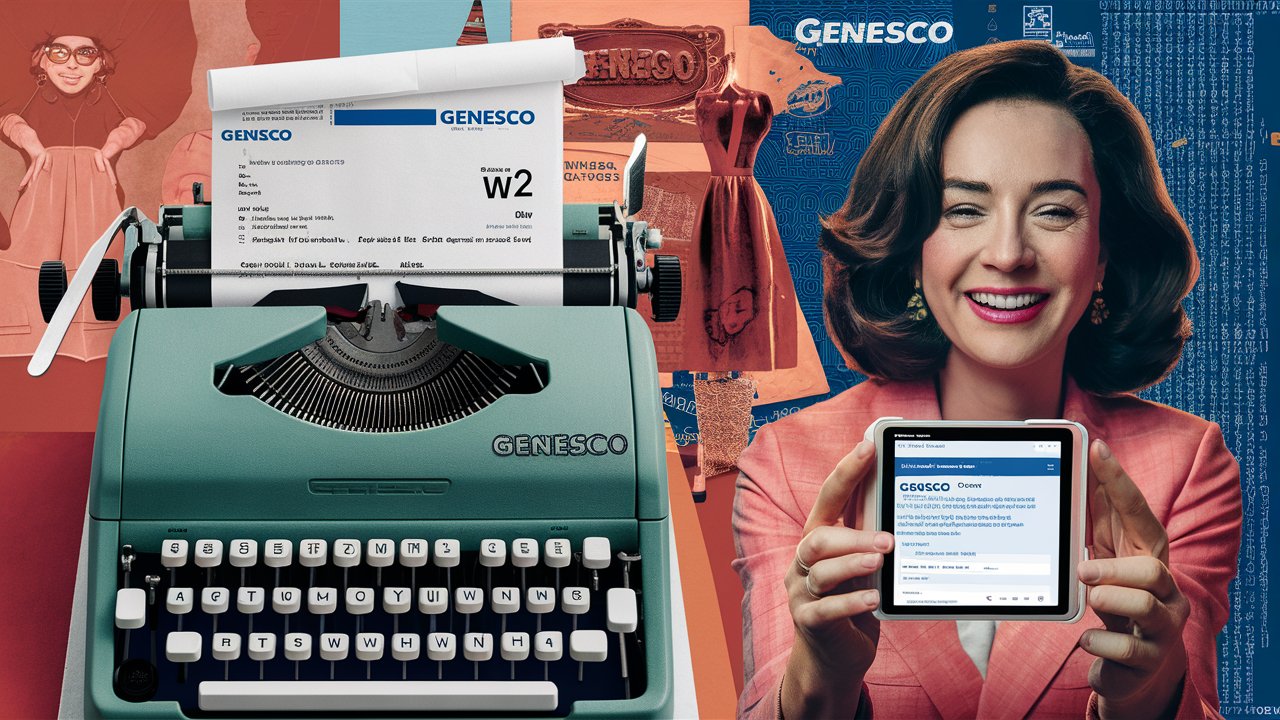Securing your W2 form from Genesco is a straightforward process that ensures you have all the necessary documents for your tax returns. Understanding how to access and retrieve your W2 can save you time and hassle during tax season. In this guide, we will walk you through what a W2 form is, why it’s essential, and how you can obtain yours from Genesco.
Key Takeaways:
- Purpose: A W2 form summarizes annual earnings and tax withholdings.
- Importance: Essential for filing your income tax return.
- Legal Requirement: Employers must provide this form to employees by January 31 each year.
- Tax Filing: It helps determine whether you owe additional taxes or are due a refund.
- Accessibility: Available through online portals or by request from HR departments.
What is a W2 Form?
A W2 form, officially known as the “Wage and Tax Statement,” is a document provided by an employer to report an employee’s annual wages and the amount of taxes withheld from their paycheck. This form is crucial for completing your income tax return because it provides a summary of your earnings and the taxes paid throughout the year.
Why Former Employees Need Their W2?
Former employees need their W2 for several reasons:
- Tax Filing: To accurately report income and tax withholdings on your tax return.
- Verification of Income: Useful for verifying income when applying for loans or other financial services.
- Record Keeping: Ensures accurate personal financial records.
About Genesco
Genesco Inc. is a retail company specializing in branded footwear, apparel, and accessories. With a wide range of retail brands, Genesco operates numerous stores and e-commerce platforms, providing a diverse shopping experience for its customers. As a former employee, you may need to access your W2 form to manage your tax obligations and financial records.
How to Get W2 from Genesco as a Former Employee?
Obtaining your W2 from Genesco involves a few simple steps. Here’s how you can access your W2 form online:
- Visit the Genesco W-2 Portal: Go to Genesco’s W-2 Information Portal.
- Log in to Your MyGenesco Account: Use your employee ID number, which can be found on your most recent pay stub. This ID is necessary for accessing your account.
- Access Your W-2 Form: Once logged in, you will be able to view and print your W-2 form. Ensure you have a printer ready if you need a physical copy.
Important Note: The W-2 information is not accessible through the mobile version of MyGenesco. You must use a computer to access the portal.
If You Encounter Issues
If you have trouble accessing your W2 through the online portal, follow these steps:
- Contact Genesco HR: Reach out to Genesco’s Human Resources department for assistance. They can provide guidance or alternative methods for obtaining your W2.
- Request a Paper Copy: If you are unable to access the online portal, you can request a paper copy of your W2. Contact Genesco HR to inquire about this option.
By following these instructions, you should be able to retrieve your W2 from Genesco without any problems.
Also Read…
FAQs
1. What if I don’t remember my MyGenesco login credentials?
Contact Genesco HR to help you recover your login details or reset your password.
2. Can I access my W2 through a mobile device?
No, W2 information is only accessible via a computer. Use a desktop or laptop to log in to the MyGenesco portal.
3. How long does it take to receive my W2 after leaving the company?
Genesco typically provides W2 forms by January 31 of the following year. If you have not received it by mid-February, contact HR.
4. What should I do if I find an error on my W2?
Contact Genesco HR immediately to report the error and request a corrected form.
5. Can I request my W2 if I didn’t receive it in the mail?
Yes, if you did not receive your W2 by mail, you can request it through the MyGenesco portal or contact HR for a replacement.
6. What if I no longer have access to my old email or address?
Contact Genesco HR to update your contact information and request your W2.
7. How can I check if Genesco has my correct address for mailing my W2?
Log in to your MyGenesco account and verify your personal information or contact HR to confirm your address.
By following these steps and utilizing the resources available through Genesco, you should be able to successfully obtain your W2 form and complete your tax filings with ease.